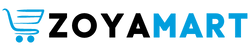Article Content
My colleague Ian Vargo recently did a rundown of his favorite UAD plugins, and it inspired me to go on the record about some of my favorite plugins, too. If you’ve read any of my other articles or seen my videos, you’ve probably seen a shoutout or two for Kush software. I’ve been a subscriber to their bundles for a couple years, and their plugins are among the most used in my mixes.
What Kush Does Really Well
The thing that I really like about Kush’s plugins is that they favor the vibier tones found on many vintage recordings without ever functioning like museum pieces. They capture classic analog tones while fitting seamlessly into a modern digital workflow.
Companies like UAD that boast super-accurate digital recreations of vintage hardware do so, in part, by replicating the way that hardware can impart its own harmonic signature on a mix. It’s not enough to simply replicate the way that, say, an 1176 compressor reduces gain — the way it distorts and mangles sounds is part of the package, too. What Kush’s software does so brilliantly, in my opinion, is to take those types of quirky sonic characteristics and to put them right on the front panel, with a “blend” knob.
Almost every plugin on this list features some smart combination of features that not only serves as an express route to classic tone, but can enable a single plugin to do the work of a more complicated effects chain. Many have innovative metering that combines retro looks with more flexible modern functionality. Though some of the documentation is admittedly a bit opaque, these plugins are made to be played with, and tend to reward experimentation.
Though I actually do use every single plugin in my subscription, I whittled the list down to 7 favorites. Here they are:
Though I love all Kush’s compressors, Silika made the cut because it really leans into everything Kush does well — intuitive tweakability, efficient, functional metering and (most importantly) nasty vintage vibe.
Silika is, in my opinion, the best execution of Kush’s “tri metering” in software form. It gives you three needles simultaneously indicating input, output and gain reduction — all in one VU meter. That setup makes it easy to dial in compression that sounds good because it sounds good, not because it’s simply making a track louder.
The controls allow for blending of saturation and compression along with the original dry signal, and includes a fairly standard set of ratio, timing and sidechain filtering options. There are a fair amount of controls, but you aren’t going to waste time puzzling over how they all work.
The real reason Silika is at the top of this list, however, is its sound. It has a way of sculpting transients masterfully, while simultaneously exciting source audio and mellowing out high frequencies. It does any kind of compression you’d expect from a beloved vintage piece of kit, from subtle glue to high-ratio smashing… all fully blendable and tweakable to taste.
Mix Tip
Silika has become one of my first choices for both drum buss compression and electric bass. I usually start by cranking the input gain until I get the kind of saturation I’m after (that “fury” button is killer for fuzzed-out bass tones). I dial in compression, and blend to taste. Your standard slow attack/fast release setting on a drum buss can make a kit sound larger-than-life without getting too edgy. For bass, I’ll typically use a faster setting and pair with a gentler compressor like an LA-2A. Really though, anywhere you’re after compression with some color, Silika is worth trying.
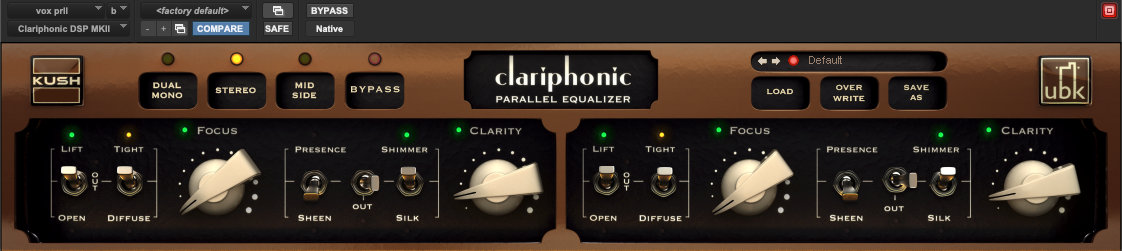
Clariphonic is a two-band high shelving EQ with a sparkle somewhat reminiscent of a Pultec EQP-1A’s upper band boosts. That said, this EQ — which is a recreation of a piece of Kush’s own hardware — has a set of features that make it a different beast.
It is only capable of boosting — not cutting. For that reason, it might be easy to dismiss it as a one-trick-pony… until you begin to realize that that one trick works beautifully just about anywhere you try it. Clariphonic has an unmatched ability to enhance the focus and clarity of the tracks you process with it. I didn’t choose those words arbitrarily — “focus” and “clarity” are the names for the two sections of different corner frequencies for high shelving. From upper midrange sizzle through airy sparkle, it has a funny habit of always sounding “just right.”
Mix Tip
Clariphonic works great anywhere you’d typically want high end. Vocals? Yeah, obviously. Guitar? Oh yeah. Strings, drums… you get the picture. I’ve gotten great results using Clariphonic to add presence and lift to growly bass and just about any instrument — high, low or in between — in need of definition.
One word of caution I’ll offer is that a little Clariphonic goes a long way. It’s easy to fall in love with too much boost from this EQ. Dial it to where you like what it’s doing and then dial it back by half.

If I’m mixing or recording electric bass and don’t plan on using an amp, it’s a near guarantee I’ll have REDDI at the front of my bass chain. This emulation of A Designs’ tube DI box of the same name is a pretty idiot-proof first step toward bass that will sit right in a mix.
Mix Tip
There’s really not a whole lot to this one. Dial the “bass” knob for stronger low end, the “level” knob for saturation, and then do the rest of your processing. I will typically follow the REDDI with a compressor and an EQ, though not necessarily in that order. From there, the other effects in the chain depend on the demands of the song and the bass part.

Though nominally a mastering EQ, Blyss is a multi-function “finisher” plugin that has found a near permanent home on my mix buss.
The EQ section is pretty simple: high and low-pass filters plus four bands of EQ with three frequency options each. Blyss really makes itself stand out by also offering a blendable saturation control (something of a pattern here) and a compressor section.
The compressor comes with only two fixed “fast” and “slow” timing settings, with the former maintaining energetic transients and the latter bringing a mix into thick, gluey territory. All in all, this EQ is a no-fuss “betterizer” when placed on a mix buss or mastering chain.
Mix Tip
Try putting Blyss first in your mix buss chain. I’ll usually start by dialing in enough saturation to the point where I notice it doing something, then dialing back the mix control to around 25%. From there, I’ll add the tiniest bit of compression (0.5 dB) at whatever speed setting feels right.
With those controls set, I’ll dial in the EQ — cuts and boosts of 1-2 dB, plus high and low-pass filtering. When I’m done, I’m often astounded at how far this one plugin can take a mix.

ADVERTISEMENT
For simplicity’s sake, I’m going to combine Kush’s four Omega Transformer saturation plugins into one entry. These one-knob wonders each model a different piece of hardware with a distinct sound. All four make their way into my mix flow regularly, excelling in different applications.
Though these plugins are technically intended as compliments to Kush’s Omega mic pre, they do an excellent job of injecting just a bit of harmonic mojo like you might hear when doing a mix on a vintage analog console.
Mix Tip
The four Omega flavors model Altec, Neve and API consoles, as well as Kush’s own Tweaker compressor. Each has its own behavior and set of sonic characteristics. Some accentuate transients, some flatten them. Some boast rich, gooey bass, others have a crispy top end. I think it’s worth having all four and getting to know the sonic signature of each one.

Goldplate is Kush’s only reverb plugin, and it’s my favorite plate reverb plugin on my computer. Its classically lush, shimmery plate reverb tone certainly has something to do with that, but it isn’t the whole story. I also use plate reverb emulations by UAD, Valhalla and Soundtoys, and I would say the same about all of them.
What sets Goldplate apart is that it’s a ready-to-roll, fully loaded reverb chain in one box. The addition of filters, compression (squish) and saturation (drive) means that this single plugin comes with just about everything I would use in addition to reverb when building a reverb chain (I talked about some of these techniques in my article on mixing with reverb).
Mix Tip
Because this plugin does so much to enhance the presence and sustain of the reverb, shorter decay times can translate as much longer than you might expect. Unless the song in question is really slow and has lots of space, I’ll often choose reverb times around 1 second.
For best results, be generous with that high-pass filter. I also recommend playing around with the blend between Goldplate’s steel and gold algorithms to find the tone you’re after.
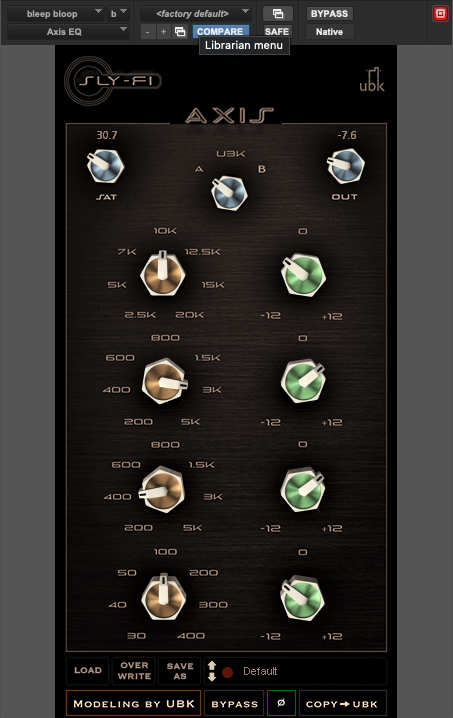
Not only is Axis my favorite API 550 EQ emulation, it just might be my favorite software EQ, period. You may already be familiar with some other 550 EQ emulations… and if you are, you might be wondering why you should bother with another. The reason is simple: Axis manages to tweak a familiar formula just enough — adding features that expand its versatility without messing up the sound of a classic.
Axis lets you choose between A and B versions of the 550 EQ, and to copy those settings to a third “UBK” mode — replacing the stepped frequencies and gain values with continuously variable controls that allow further fine-tuning. It also includes a saturation knob that lets you dial in the sound of a pushed channel on an API console to taste — from neutral and clean to rich and creamy.
Mix Tip
The copy on Kush’s website recommends starting out by playing with the saturation control before dialing in an EQ curve, and I’ve found that to be good advice. I’ll add saturation to taste (typically around 10-11 o’clock), gain compensate the master output, and then start fiddling with the EQ. Just dropping an instance of this plugin on a track tends to mellow out the high end a bit, and that quality often complements treble boosts.
Boosts at 100 Hz and below are excellent for bass thickening (especially when paired with some saturation), and the two middle bands are excellent for midrange negotiation. Try pairing Axis with a neutral and flexible EQ like the FabFilter Pro Q 3 or TDR Nova (or your DAW’s stock EQ). Let Axis handle the broad strokes tone shaping, with the secondary EQ picking up filtering and surgical EQ duties.
Conclusion
I am honestly kind of kicking myself for not including several other favorites — a super-versatile all-around compressor (Novatron), a killer Distressor emulation (Deflector), an enigmatic dynamic processing mystery box (Pusher) and my go-to EQ for drum and vocal busses (Hammer) — but this article is long enough as it is. Consider me a superfan, and consider this article my official recommendation that you give Kush’s plugins a serious look as soon as you can.
creditSource link