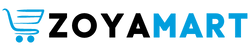Article Content
It’s expensive, it’s noisy. You waste a lot of time rewinding. Editing it requires a razorblade and a lot of patience. Track counts are limited, and working with those limits means committing to choices you might regret later.
There’s a lot not to like about tape — the reasons above, plus others that those who had to work with it will happily tell you all about. Then again, it sure seems like all the cons of working with tape don’t matter all that much to those analog die-hards who would rather spend $400 on a reel of two inch than a hard drive. There’s just something about it — the glue, the mojo … it makes you work more creatively.
Workflow considerations aside, I’ve heard about as many people claim that digital emulations of tape machines can replace the analog hardware as those who say that they never will. I personally lean slightly towards the “software can” camp — with the caveat that if it maybe isn’t 100% now, it’s getting there quickly.
All of this is irrelevant, of course, because I won’t be converting my studio to tape any time soon — and chances are neither are you. Fortunately, it’s a great time for those of us who revere the sound of vintage analog recordings but, because of cost, limited space, or the needs of clients, simply can’t entertain the idea of working with tape. There are more than enough great emulations of analog tape out there to vibe a session up like it’s 1972, and they never need to be rewound. Here are a few of my favorites:
Universal Audio’s emulation of the Studer A800 24-track machine might just be something of a gold standard for software tape emulations. Originally released in 1978, the A800 represents hi-fi tape recording at its peak. UAD’s plugin version captures the analog magic — and versatility — of this machine beautifully.
With a little tweaking, this plugin is capable of adding the sort of lush saturation, musical tonal balance and smooth-as-silk compression that the tape medium is known for at its best — as well as some of the grimier, lo-fi tones that have brought producers back to tape over the decades.
There’s a bit of a learning curve to the A800, as this plugin really does come loaded with features for authentic tweakability. It has controls for tape formula & speed, bias, EQ, calibration and artifacts like hiss & hum. If that sounds like a lot, don’t stress — with a little patience and some careful listening, you can probably get the sound you’re after.
Mix Tip
If you have limited experience working with truly hi-fi multitrack tape machines like the A800, as I admittedly do, this plugin’s presets are an excellent starting point. Find the genre that corresponds to what you’re working on, and start from there. The “auto cal” button allows you to play with settings while keeping the sound musical, so you can work with the A800’s controls and have confidence that things won’t go too far off the rails … unless you want them to.
The Waves J37 is an emulation of a different Studer machine, this one from an earlier era than the A800. Though it rivals the UAD A800 in terms of features and versatility, the J37 is much more at home producing the sort of round, gluey tones you’d expect from vintage recordings than the more modern hi-fi sounds of the A800.
Most of the same features we saw on the A800 plugin are available on the J37, including two tape speeds and three formulas. The J37 also adds some very convenient controls for upping the funk and lowering the “fi,” with options for saturation, wow, flutter and tape echo.
Mix Tip
Though the J37 is capable of a wide range of sounds — from clean and classic to wobbly and mangled — I end up using it like kind of a Neanderthal most of the time. I’ll audition a tape formula or two, crank the input to the edge of the danger zone (the output auto-compensates — good call, Waves!), and add a touch of saturation via the dedicated knob.
It tends to be a two-minute process that will make a track slightly “better overall” in a way that’s hard to argue with — fuller and more exciting, with a touch of retro class. Again, listen closely to the results you get with this plugin. I bet you’ll end up needing less compression and EQ more often than you think.

I found myself bored and looking at multitrack cassette recorders on eBay one day, and I wondered if anyone had ever bothered to make a credible software version of one. That’s when I learned about Fuse Audio Labs TCS-68.

Dust included, local pickup only. I guarantee you no more than seven tracks still work.
While janky, prosumer audio hardware from the 90s becoming more expensive than the computer you use to run the plugin version of the janky hardware has got to be some kind of fifth horseman of the apocalypse, here’s some good news: Fuse Audio Labs did a phenomenal job recreating the sound of a Tascam cassette multitrack. We’re talking thin, fizzy, blown-out — all the hallmarks of homemade cassette demos that budget producers used to hate, until they forgot why and started loving them again. And unlike The Macarena or your old Geo Storm, the TCS-68 is a fuzzy memory from the 90s that is fully ready for 21st century life.

Hop in ol’ Stormy and ride into the sunset
I think at this point I need to clarify that, in spite of all the snarky commentary, I love this plugin! I have indeed made recordings on a cassette multitrack machine — both because it was the cheaper way to record a whole band and because I thought it sounded cool.
Now TCS-68 is the cheaper option, and it still sounds cool! I’d appreciate controls for wow and flutter — and I’d even settle for the old fashioned kind that you couldn’t control — but that’s just a quibble. This plugin is well worth the price of admission as-is.
Mix Tip
TCS-68 finally makes it easy to hear what a cassette multitrack machine would have sounded like when not completely driven into the red … but that’s not why you’re reading this article, is it? Drive this baby into the red! I particularly like it for extra-thin guitars — 90s bedroom demo style.

I got a shot where you can see how hard I was driving this plugin
If you’re after cassette tones but the TCS-68 sounds too specific to you, Wavesfactory’s Cassette plugin might be what you’re after. It models four cassette types and three recorders (pro, home and mini). More importantly, it gives you full control over just about any kind of tape degradation you could ask for.
Not only does Cassette do the now standard tweakable wow and flutter, it adds controls for stability, tape erasures, crosstalk, dropouts … basically anything and everything funky but lovable about cassette recordings.
Mix Tip
The tape machine and tape formula options dramatically alter the sound you’ll get from this plugin, so be sure to start there. To truly get into the weeds with Cassette’s coolest features — which are somewhat hidden — be sure to click that little gear symbol in the top right corner.

Did that last one still not sound like the blown-out, wobbly cassette sound you’re after? You might be a candidate for XLN Audio’s RC-20.
Not strictly a tape emulation (RC stands for “Retro Color”), RC-20 is capable of calling up vibey tones from all manner of vintage gear. It lets you mix and match qualities from different gear/media — vinyl noise with tape wobble, tube saturation with digital degradation — with a fluid interface that is as modern as the tones are retro.
Mix Tip
Though the reference is a bit past its sell-by date, the RC-20 is surely a favorite for lo-fi hip hop beats (to study and relax to). That said, this plugin is anything but a one-trick pony. It’s loaded with smart features (noise that drops out during silences? Thank you!) and modular functionality that helps you sculpt the lo-fi tones of your dreams.
Try combining your favorite noise and wobble flavors with some heavy filtering for sounds that could have come from warped records you bought at a thrift store.

Baby Audio’s TAIP might very well be my favorite tape emulation on this list. It doesn’t offer the sort of deep dive we’ve seen from other tape plugins, nor is it a truly faithful recreation of all the features of a particular machine. That’s kind of the point though — it’s intuitive to use and will lead you to all manner of great tape tones fast.
It can sound clean enough (though not as hi-fi as, say, UAD’s Studer), but it really shines when pushed. TAIP does abused, blown-out tape tones in a way that no other plugin I’ve heard really captures. The interface offers streamlined controls that are a bit more user friendly than some of TAIP’s more literally designed cousins.
Mix Tip
The drive control of course plays a huge role in shaping the sound you’ll get from this plugin, but don’t overlook those EQ sliders! Controls for presence and high & low shape help you determine just how TAIP will introduce saturation — thick and gooey, brittle and thin — and how it will sit in the mix.
ADVERTISEMENT

Waves’ Kramer Master Tape is a slightly simpler, more down-and-dirty cousin of their J37. The two have similar feature sets, including controls to introduce wobble and delay, though the Kramer lacks some of the tweakability of the J37.
Though it has the word “master” in the name, I wouldn’t necessarily look to use this plugin in a mastering chain or on a mix buss (my go-to for that is next). That said, I love the Kramer Master Tape on submixes and group busses whenever I want some old-school glue and grit.
Mix Tip
The Kramer Master Tape is a killer drum buss compressor whenever retro tones are what you’re after. It can provide the perfect amount of vibey glue to pull together an overly clean or sterile drum mix.
I’ll put the Kramer on my final drum submix, cranking the gain to where it just starts to squeeze without totally flattening the dynamics. The 7.5 IPS setting is especially good when I want to give a drum recording a legitimately vintage sound, and the flux control has the potential to add some heavy saturation.

Really wanted an image of Cosmo Kramer here, but I don’t want the site to get in trouble for the sake of my dumb jokes.
UAD’s Ampex ATR-102 is my go-to tape emulation for mastering and mix buss processing. A faithful emulation of a two-track machine first introduced in 1976, it comes with many of the same features we’ve seen on other tape emulations — especially on UAD’s Studer. In addition to speed and formula, the Ampex allows you to select the size of the tape (from ¼” to 1”) all in all creating a wide variety of possible sounds.
This plugin also has some of the bells and whistles that have become common for lo-fi effects (namely wow/flutter and delay), and can produce those sorts of sounds ably. I personally find using UAD’s Ampex for lo-fi sounds to be like grinding filet mignon to make a hamburger, especially with so many other great sounding, more streamlined options for lo-fi tape effects.
Mix Tip
The ATR-102 is a permanent fixture of my mix buss chain, usually right after some EQ and compression and just before a limiter. Driving this thing can yield some extreme results, so dial carefully!

Oxide is neither as specific a recreation nor as feature-loaded a plugin as others on this list, and that’s just fine. With just a handful of idiot-proof controls, Oxide is a great way to inject some tape mojo into a recording without having to think too hard about it … or even having the option to.
Mix Tip
I typically use Oxide during tracking only — putting it at the end of the chain I’m recording through. There are two tape speeds and two EQ options; I’ll play around with those to see what sounds best and hit record!

I want you to imagine a time, long ago, before Netflix killed Blockbuster Video and before Blockbuster killed independent video stores. You’re walking down the alley behind your local video rental place and find a box of old, chewed up VHS tapes — wobbly, grainy, with bits of blown out audio. You take that box home, pull samples off those tapes and use them to make a beat.
If Baby Audio’s Super VHS is an “authentic emulation” of anything, it’s of that experience. It’s one of those plugins that will quickly make it obvious whether it’s going to work out or not. Super VHS does lo-fi exclusively, and it offers less control over what it does than some other options on this list.
Call it a one-trick pony if you must — realistically it probably does about three tricks — but it does them well, and it’s a fun plugin to play with. It’s well worth the modest price tag, and pairs well with a New Coke and a box of Red Vines.
Mix Tip
My favorite feature on Super VHS is the enticingly placed “magic” button. It’s a non-tweakable chorus that’s a great way to stereo-ize or widen tracks. When I use Super VHS in a mix, you better believe I hit that button first.

Conclusion
The plugins on this list are all great ways to add tape mojo to a mix — each with its own distinct flavors. Any of them has the potential to transform a recording, and if the sound of tape is something you’re into, it’s worth giving these plugins a try.
creditSource link